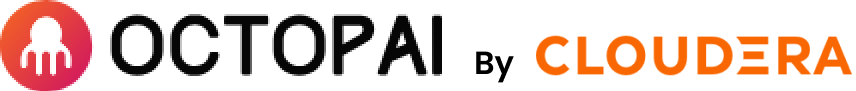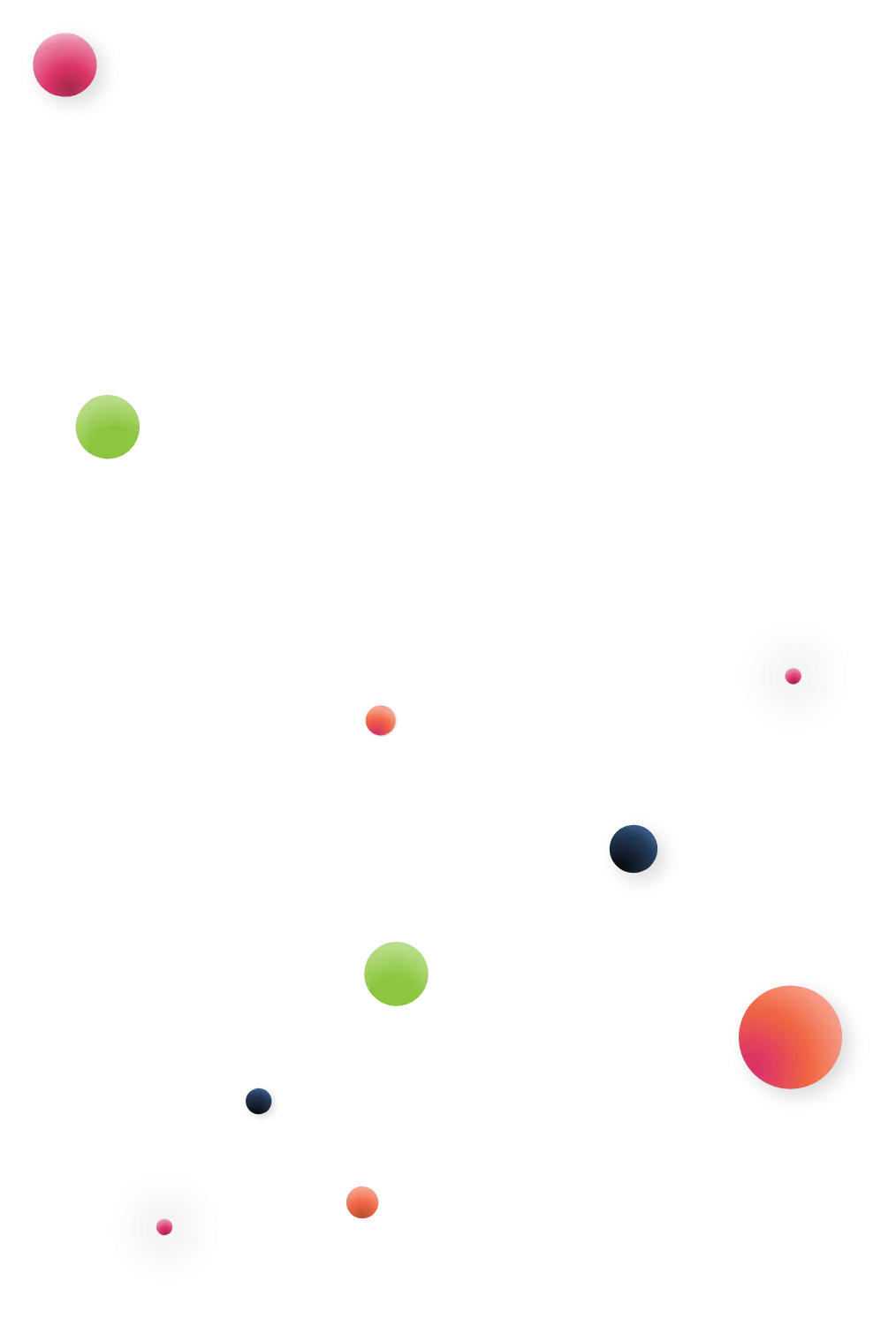Migrating from a legacy ETL tool to Azure Data Factory is extremely complex and requires huge amounts of tedious manual work in order to properly prepare for it. Read how Octopai’s automated data lineage and discovery are game-changers in this painstaking process.