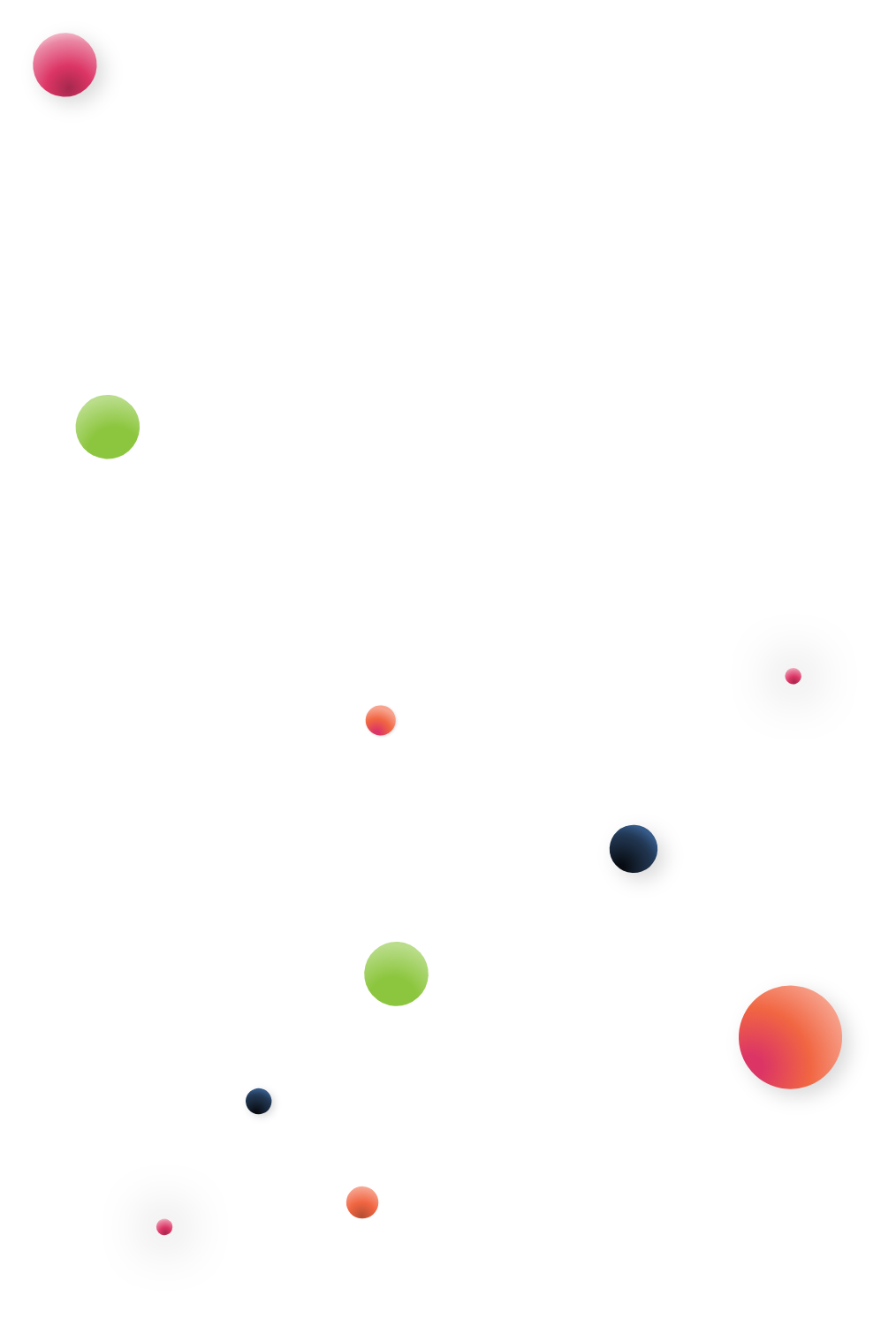If you’re like so many BI teams out there and are sick spending your days manually searching for your data, then you know you need an automated data mapping tool. So how do you choose which one is right for you and your BI environment?
Let’s dig in.
Modern businesses face many challenges today, from acquiring and keeping customers, to hiring productive employees, to managing internal processes and meeting regulatory requirements. But among these problems, one of the most intractable by far is that of gaining and maintaining control of the data landscape.
The main reason this problem is so challenging is that it never really goes away: There’s always more data to deal with. Data sources are growing nonstop, and as soon as you think you have everything under control, more data new comes along and you’re back to square one, trying to figure out what caused a particular error in a report, for example. The business intelligence & analytics environment becomes further complex when you consider the multiple systems in place processing data (database (DWH), ETL, analysis, reporting) that are all likely housing different descriptions of the same data, creating ONE. BIG. MESS.
It’s a good thing there are automated metadata management tools out there that can help with data mapping for root-cause analysis and impact analysis and keep your data environment shipshape no matter how many data assets you acquire or create or how large they grow.
Why Spend Hours & Days on Data Mapping?
Many BI & Analytics professionals spend a lot of (too much) their time on manual data mapping – the process of relating fields in one data object (such as a database, flat file, spreadsheet file, streaming data source, or some other data asset) to those in another data object. Why do they have to do this so much? Well, because how else are they going to find their data and understand where it came from and how it’s being processed throughout the different systems in the environment?
Specific data mapping use cases can be:
- Setting up data warehouses. BI teams must be able to capture the transformations performed on data from different data sources to populate the data warehouse.
- System migrations. When migrating data from one system to another and integrating multiple data sources into a single system, BI teams must be able to have complete visibility of their environment to know what they should and should not be migrating.
- Locating the source of a reporting error (Root Cause Analysis). Without the ability to trace data back to its origin, BI teams won’t be able to discover why a particular error occurred.
The key to effective data mapping (meaning NOT MANUAL) is choosing the right automated data mapping tool which will dramatically increase BI & Analytics capacity and help businesses get more out of their data.
Want to acquire better data insights?
Learn how automation can streamline your metadata management.
Read More
Choosing an Automated Data Mapping Tool
When shopping for automated data mapping software, it’s helpful to first consider big-picture factors, such as:
- Time and expertise: If you’re looking at a turnkey, plug-and-play solution with fast setup, cloud-based data mapping software is a good choice. Open-source and on-premise solutions may require more expertise and time for set-up and ongoing maintenance.
- Cost: Because there’s no hardware to purchase or maintain, cloud-based tools tend to reduce equipment and personnel costs. This produces a greater return on investment over time. Open-source tools are a viable option for organizations with super-tight budgets and data landscapes that are low in volume and simpler in structure.
- Data complexity: On-premise solutions feature high accuracy and handle large data volumes easily but tend to be inflexible in the types of data they can process. So, you may very well want to consider the cloud.
- Scalability: Cloud-based solutions can scale both storage and computational resources as your data environment grows.
Then, you should address what software features are most important to you:
- Learning curve: How quickly can you get up to speed on using the tool? How intuitive is the user interface?
- Complex data handling: How well does the tool handle complex mapping and multi-step transformation functions? Does it show these relationships in an intuitive way?
- Data formats: Does the tool handle the types of data formats you have or expect to acquire in the future? Relational databases, XML, JSON, EDI, flat files (fixed-length and delimited), CSV…
The Octopai Difference
Automated data mapping (and automated metadata management in general) is becoming essential for businesses large and small, and not just to help them control their data environments. With new data privacy and other regulatory requirements such as GDPR and CCPA, robust automated data mapping and data lineage capabilities can help you demonstrate that sensitive data is controlled and protected appropriately throughout its lifetime.
Octopai’s automated metadata management platform for BI intelligence offers a range of capabilities to boost BI & Analytics efficiency. The enterprise data mapping tool provides automated data discovery, automated data lineage and an automated business glossary with a simple interface and is easy to set-up, requiring no professional services.