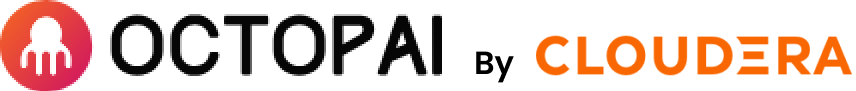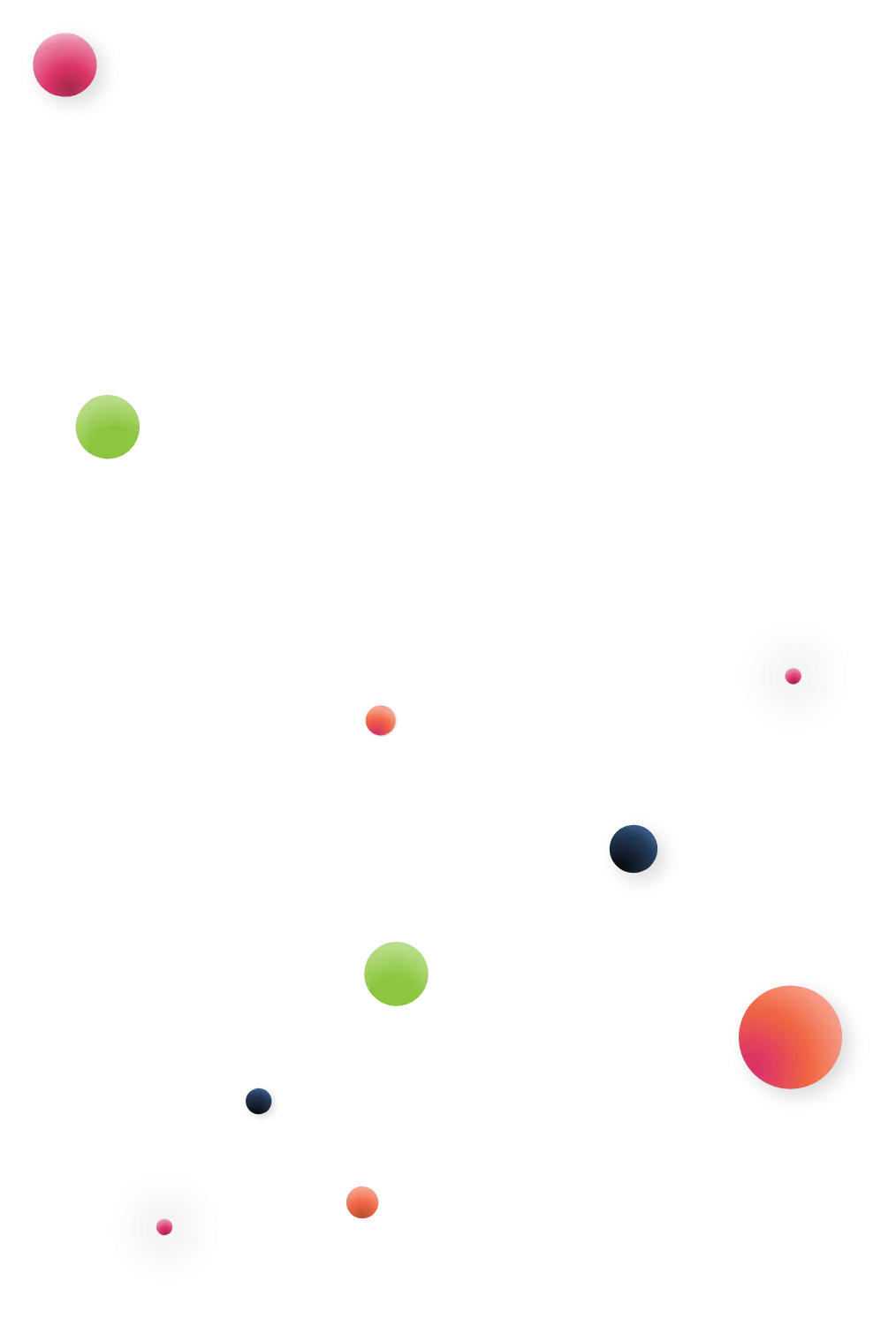When you decide to migrate from a legacy reporting tool to a more modern reporting tool like Tableau, you will create substantial changes to your organization’s metadata management processes. A manual migration to Tableau can take an extremely long time and end up being very expensive. By deciding to automate your data landscape, such as with Octopai’s Data Intelligence Platform (automated data lineage, data discovery, business glossary and catalog), you can significantly streamline your migration and complete the process more accurately and in a shorter amount of time.