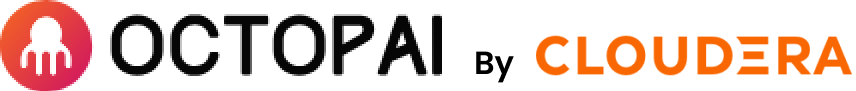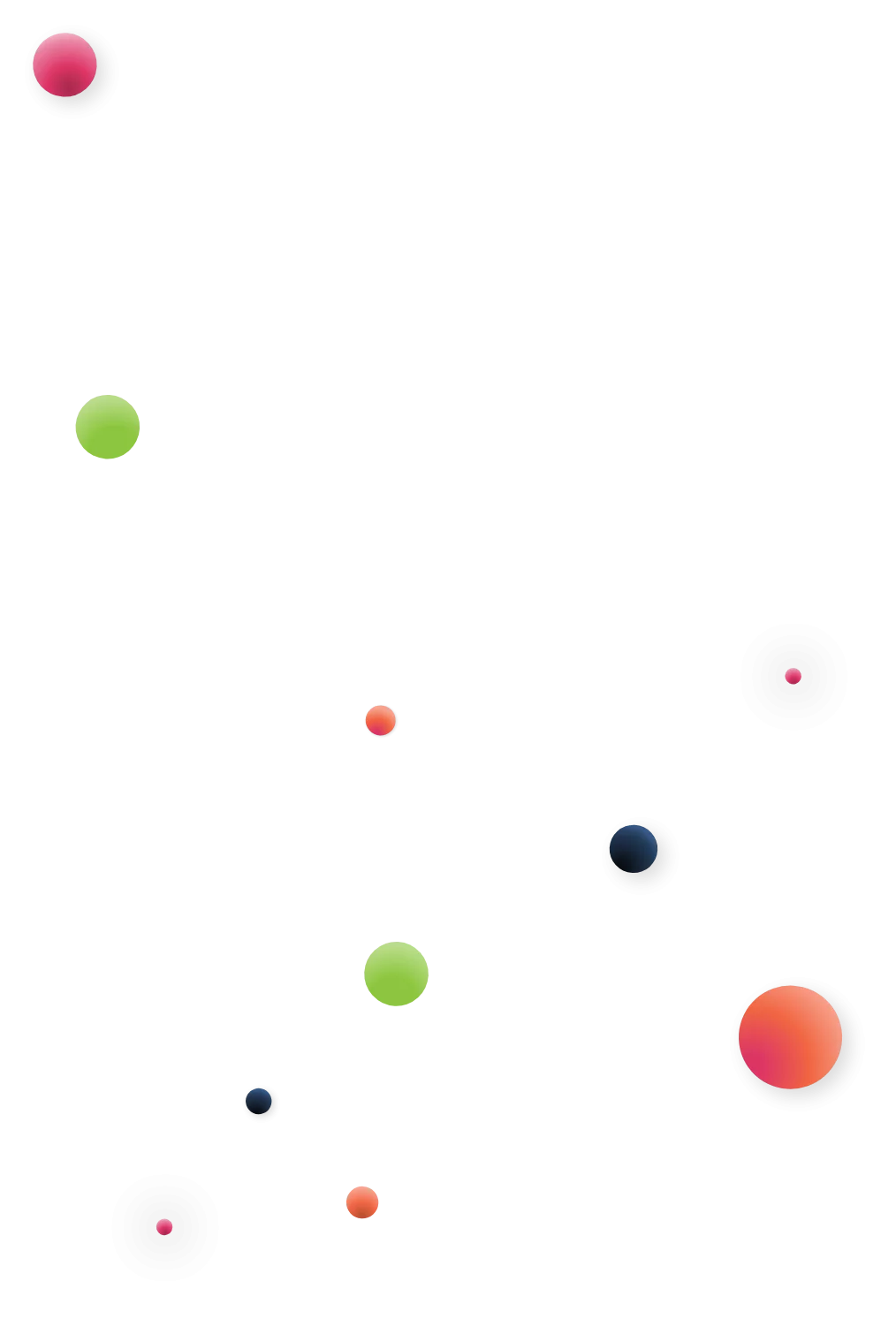How do you feel when you hear the words “BI system migration?” Do you begin visualizing yourself planted at your desk for the next, oh say, 100 years, growing old trying to deal with this massive project? You know it’s going to take you forever and it’s going to be extremely tedious as you’ve got to map out the data in your systems manually and try to figure out what needs to be migrated and what doesn’t.
But wait, why are you doing this manually when you can leverage metadata management automation tools to help you streamline the migration process?
Every BI & Analytics Team Has To Migrate Systems At Some Point
Technology evolves and new, more modern systems arrive on the scene all the time leading many teams – especially BI & Analytics teams – to decide to leave their legacy tools behind and modernize. In order to prepare for a smooth and successful migration, it is critical to have a clear view of all your data assets that exist throughout your BI environment (data warehouse/database, ETL, analysis tools & reporting tools). More specifically, you must establish a clear inventory of the data that your company processes. Why? Because knowing exactly what you have will enable you to know exactly what you need and what you don’t need when moving to your new, modern BI system. And let’s be honest, BI environments are packed with data items, reports, ETL processes, so you’re going to want to minimize the quantity of data for migration in order to shorten the process.
How Can You Streamline Your Migration (and even make it stress-free)?
Your top priority ahead of a migration is to get your data in the best shape possible. The first step to a successful migration is to discard unnecessary data – the data that’s not being used and is essentially just taking up space in your BI systems. Just like when you’re moving house, it’s important not to just throw every single thing you own into boxes, but to look everything over and decide what is worth keeping and what should be left behind. Although this process may be time-consuming, it will greatly contribute to an efficient migration, saving you plenty of time in the long run. In order to expedite this data “spring cleaning,” many business intelligence and analytics teams leverage automated data lineage and data discovery tools, which help locate obsolete reports and processes that are no longer needed, thereby cutting down the quantity of data items that must be migrated to the new tool.
Automated Data Lineage & Discovery Help Consolidate and Locate Data
If you’re migrating to a new reporting tool, for example, you can leverage automated data lineage to see how data flows into your different reports, and then track this flow of data into the different tables of your reports. This will help you identify where dead ends exist so they can be removed ahead of your migration. By cleaning up your data, you can maintain accuracy, consistency, and reduce the number of errors in your reports. This will help make insights and learnings more relevant and effective for the entire organization. With irrelevant, obsolete data no longer taking up space in your reporting tool, you can focus on the data that really matters for your company. This will in turn enhance organizational efficiency and reduce the time it takes to search through all of your data. Additionally, with the unused data now removed, your migration will require significantly less time and effort from you and your team.
Once you’ve cleaned up your data, automated data discovery will enable you to automatically locate metadata across multiple systems. For example, if you are looking for a specific table or data point, but have no idea where to start, just plug it into the discovery module which will search through all of your data and instantly pull up exactly what you’re after. This allows full visibility of your data flow so you can make faster business decisions, and moreover, your company’s metadata is refreshed automatically so you can feel secure in knowing your data is up-to-date and completely accurate.
Establish Best Practices After Migration
After the migration, you can use automated discovery to compare what you intended to migrate with what actually made it across. Staying in complete control of your migration is critical, and automated lineage and discovery will help ensure that nothing falls through the cracks during your migration. Once you double-check that your migration was successful, you can focus on simplifying your processes or reports and defining best practices across your organization so you can work smarter, not harder.
Shorten the Migration Process With Automated Data Lineage Tools
Next time a migration is on the horizon, you can rest assured that automated data lineage tools will help you streamline the process, big time. Although migrations can be intimidating, a migration provides your organization with the perfect opportunity to clean up, organize, simplify, and improve. By leveraging automated data lineage and data discovery, you can reduce the time it takes to migrate and reduce the number of errors that are often associated with manual migrations.