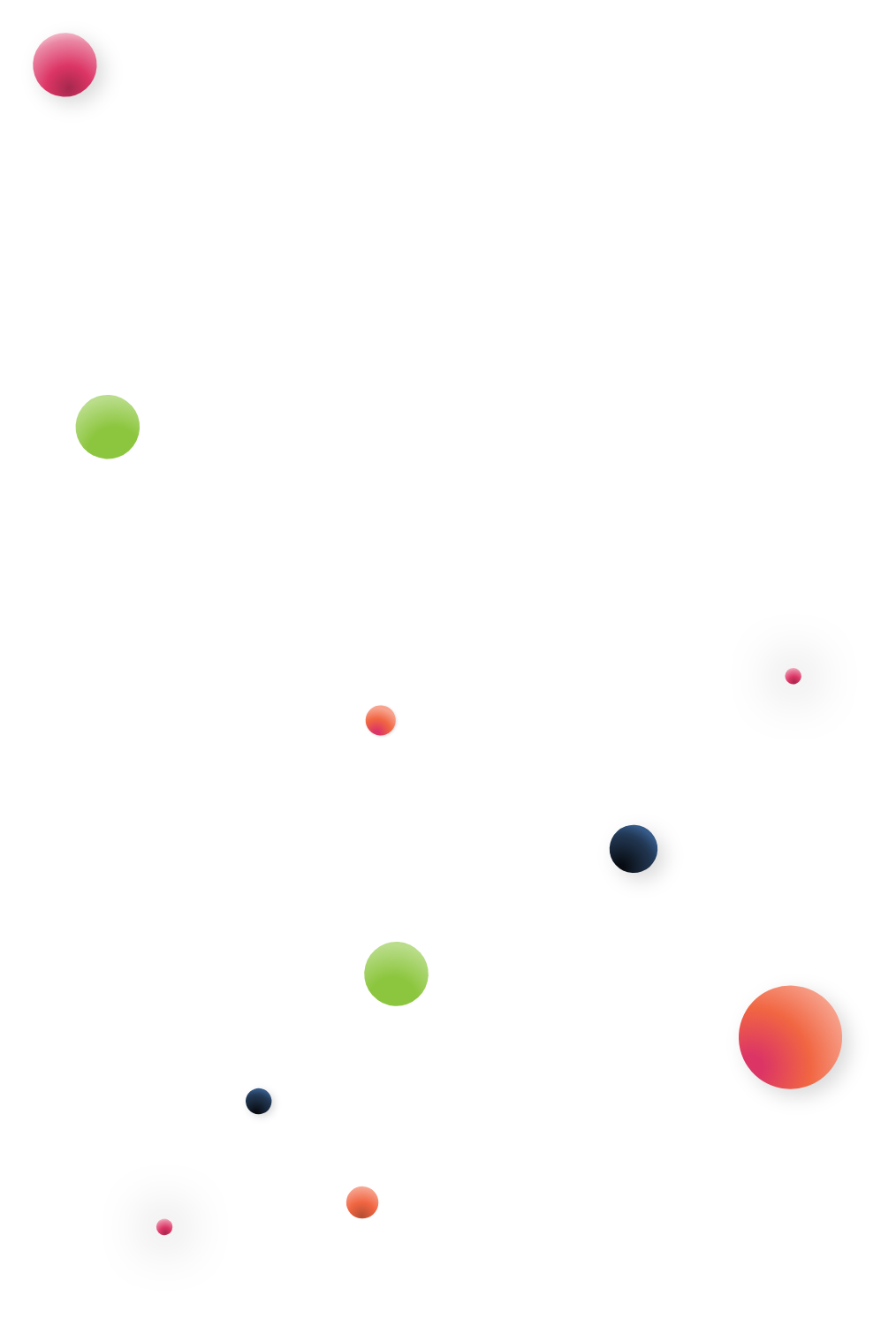Octopai has recently expanded its offerings by introducing unique and comprehensive DAX (Data Analysis Expressions) coverage support for Power BI, SSRS (SQL Server Reporting Services), and Tabular Analysis Services. DAX is the formula language utilized in Tabular models, Power BI, and SSRS for creating calculated columns, measures, and other advanced calculations. This enhancement allows Octopai to deliver end-to-end column-level visibility of data flows involving DAX calculations, automate mapping of DAX relationships, and help users adhere to regulatory requirements and data governance policies.
Working with DAX can present several challenges for data teams, including complexity, scalability, maintenance, and compliance, which can lead to errors, inconsistencies, performance issues, and compliance risks. This makes it difficult for technical users to provide timely insights to business users.
Automated Data Lineage is a crucial component of Octopai’s solution, as it offers accurate records of data flows and relationships involving DAX calculations. This empowers data teams to optimize their reporting and analytics processes, ensure data consistency and accuracy, and enhance collaboration and communication with business teams.
For instance, consider a company that sells products through various channels, such as online and offline stores, and wishes to analyze sales performance by region, channel, and product category. They may have a tabular model in SSAS (SQL Server Analysis Services) containing the sales data and use both Power BI and SSRS to create reports and dashboards for different stakeholders, utilizing DAX expressions for their calculations.
To compute the sales performance metrics, DAX expressions are needed to aggregate the sales data based on different criteria. For example, the following DAX expression calculates the total sales revenue for a specific region and channel:
Total Sales = CALCULATE(SUM(Sales[Revenue]), Sales[Region] = “North America”, Sales[Channel] = “Online”)
This DAX expression employs the CALCULATE function to apply filters on the Sales table based on the Region and Channel columns and then sums up the Revenue column.
Suppose you want to make changes to the tabular model, such as adding new columns or tables or modifying existing ones. These changes can impact the DAX expressions used in both the Power BI and SSRS reports, and you must ensure the reports remain accurate and reliable after the changes.
This is where Octopai’s DAX support for Power BI and SSRS becomes essential. With Octopai, you can easily discover and catalog all the DAX expressions used in both Power BI and SSRS reports and trace their lineage to the underlying tables and columns in the tabular model. This enables users to comprehend the impact of the changes on the DAX expressions and the reports that utilize them and make the necessary adjustments to ensure their accuracy and reliability.
Data analysts responsible for the reports will use Octopai to discover all the DAX expressions used in both Power BI and SSRS reports and view their lineage to the underlying tables and columns in the tabular model. This enables them to quickly identify the impact of the changes on the DAX expressions and the reports, and make the necessary adjustments to ensure their accuracy and reliability.
In conclusion, Octopai’s DAX support for Power BI, SSRS, and Tabular Analysis Services offers a solution to the challenges faced by data teams when working with DAX. By providing end-to-end visibility of data flows and automating mapping of DAX relationships, Octopai empowers data teams to optimize their reporting and analytics processes, ensure data consistency and accuracy, and comply with regulatory requirements and data governance policies.